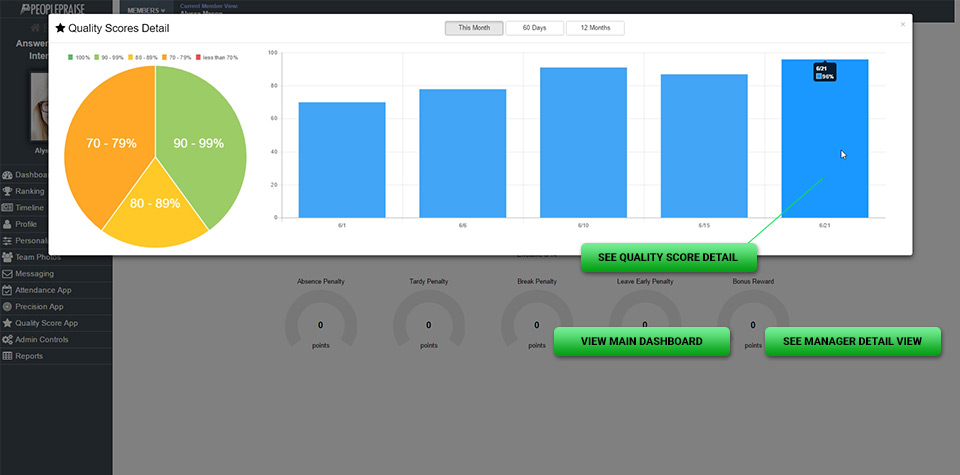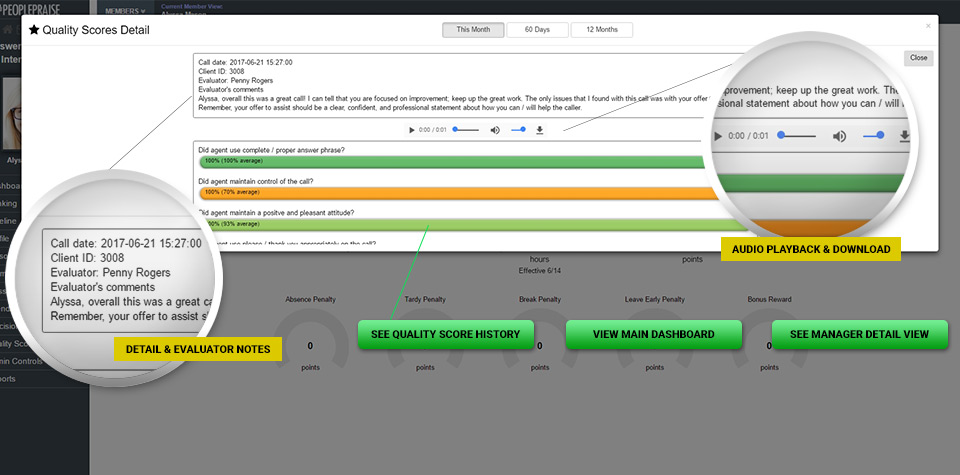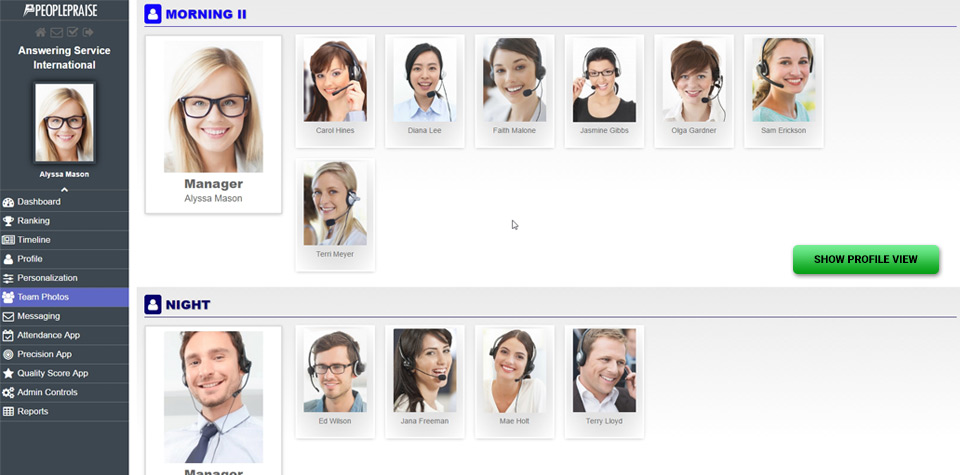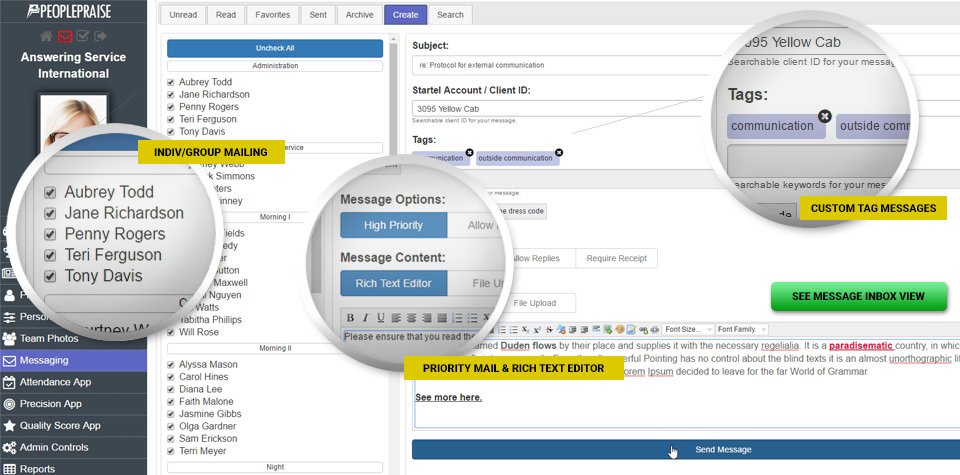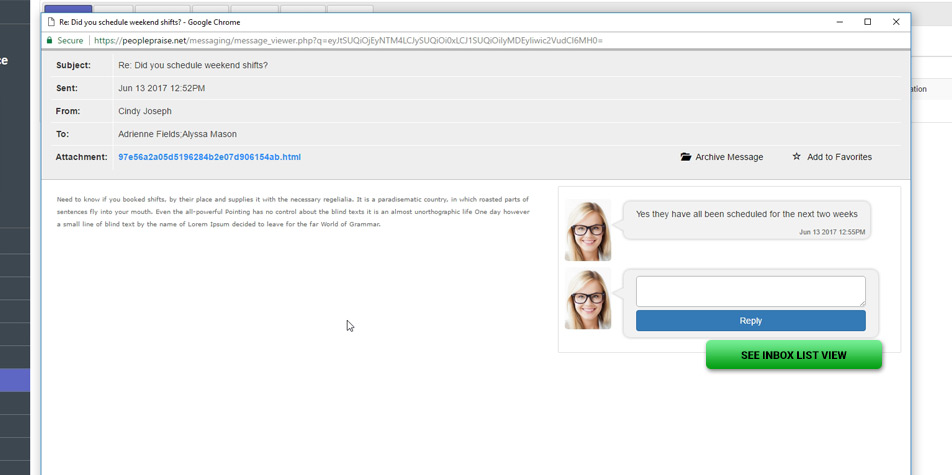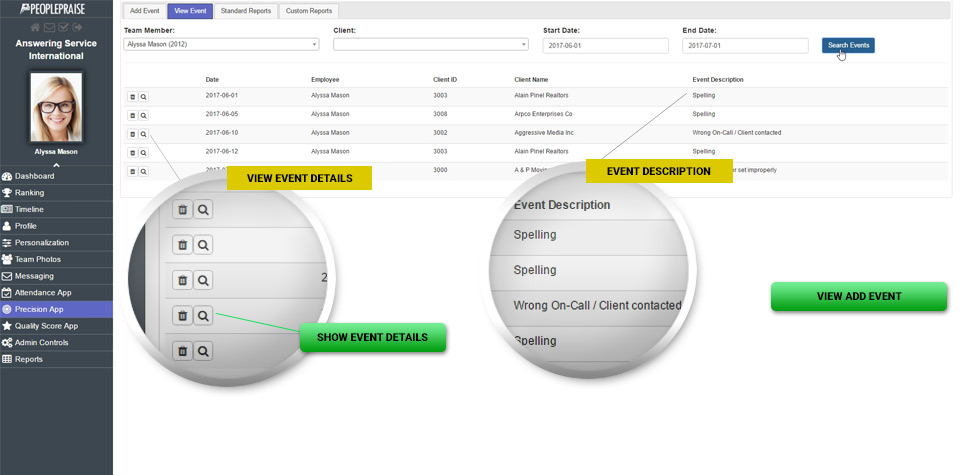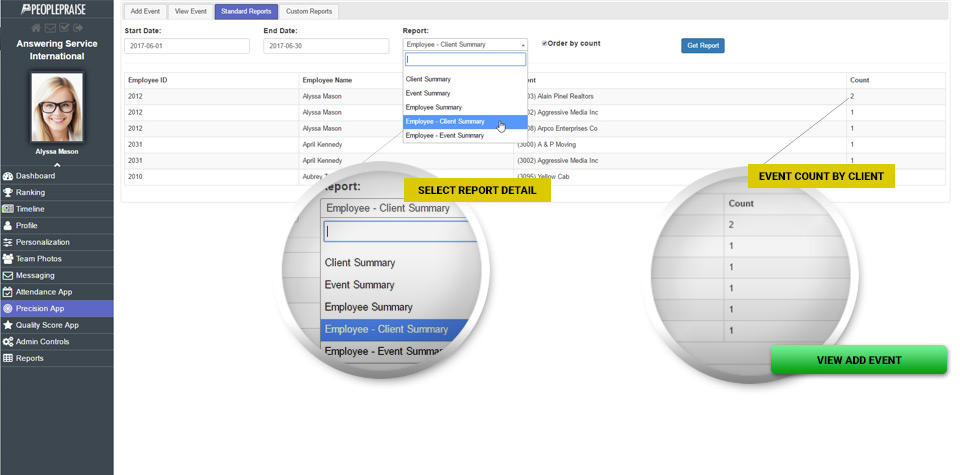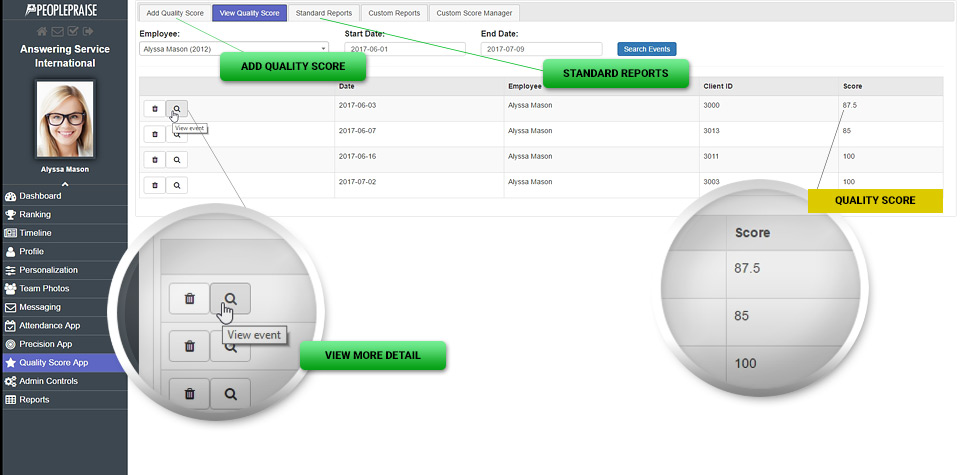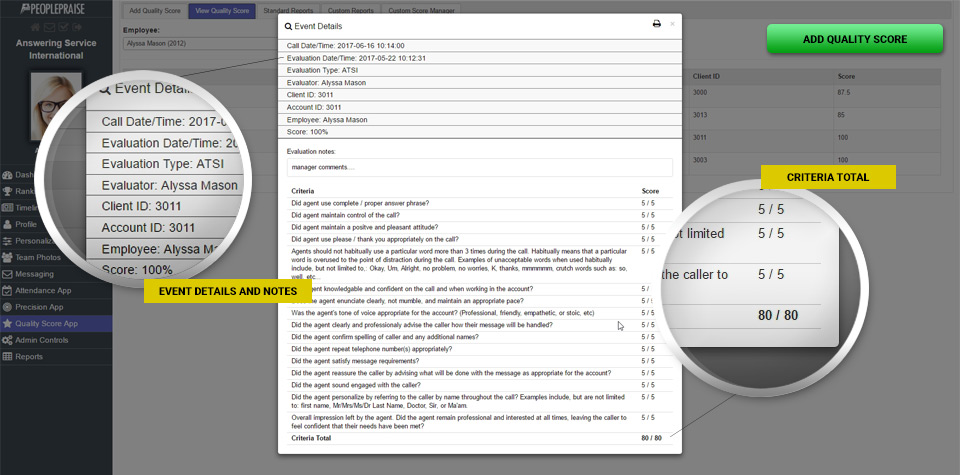The Ultimate Call-Center Management Tool
Get the pulse of your organization by analyzing and tracking key points throughout your operation in real-time. Increase operator awareness of issues as they arise which improves overall quality of your services and morale. Perfectly integrated with Startel’s management tool with simplified and enhanced reporting features, not readily available.
ACT NOW AND SAVE
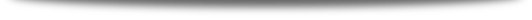
Dashboard
One stop visual depiction of any agent or team’s performance. Dig into stats for more granular data, perfect for analyzing areas for growth and improvement

Timeline
The timeline allows team members to easily communicate announcements, achievements or events with your team.

Teams
Access all team members in one convenient location. Team members can update their profiles which are customizable (fonts, colors etc.) to suite each person’s individual style. This area allows for collaboration across team members and is especially useful in operational environments like data centers or call centers where members often have little time to interact with each other.

Controlled Communication
A built-in, fully encrypted internal messaging system with greater control than traditional email. A rich text editor allows for text formatting and image uploads. Send messages teams or individuals. Priority receipt confirmation and replies to messages. Priority receipt options are available to ensure timely and accountable delivery.

Attendance
Track attendance for each member. Tabs categorize several kinds of attendance issues. BPNC – Break point non-compliance, tardy, general absences and more. Also view reports to see the attendance stats for all members.

Precision
Track and evaluate all events and incidents. This feature is a great way to quickly assess the problem areas of your organisation. Repeat problems with client accounts or individual members who might need more training. All just a few clicks away.

Call Quality Assessment
A convenient one-click scoring system with standard and custom reporting options available. You can use base ATSI criteria or build your own customized evaluation system.